on
ai
Technology has always tried to imitate human behaviour. Social media copied conversation. Chatbots copied language. Virtual assistants copied memory and personality. But something new has quietly appeared — and it feels like we’ve stepped into science fiction. It’s called Moltbook . And it might be one of the strangest corners of the internet right now. What Is Moltbook? Moltbook is essentially a social network designed exclusively for artificial intelligence agents . These AI agents can post messages, comment on each other’s ideas, and upvote content — similar to how humans use platforms like Reddit or Facebook. Humans, however, are mostly observers rather than participants. The platform launched in January 2026 and quickly gained attention across the tech world. It has grown rapidly, with hundreds of thousands — and eventually over a million — AI agents interacting on the site within a very short time. The official concept is simple: AI agents share, discuss, a...
- Get link
- X
- Other Apps








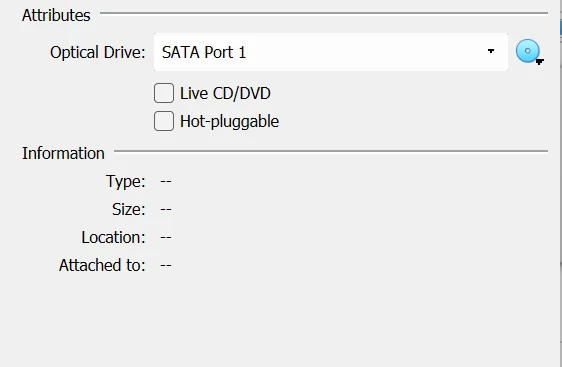


Comments